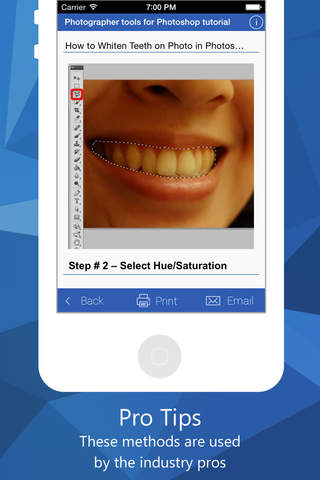Photographer Tools for Adobe Photoshop tutorial
* The Best application to learn photo improving and manipulation techniques using Adobe Photoshop *
Introducing “Photographer Tools for Adobe Photoshop” tutorials, a training course made for people loving photography and always willing to get the best out of their photos. It is both a good source to start learning PS, and to get your skills to the next level!
Our course features:
- All lessons are optimized for the latest version of Photoshop CC
- No jargon or specific terminology is used – our explanations are simple and clear
- Every tutorial is a step-by-step instruction without any shortcuts or omissions
- Our training guide starts with the simplest steps, and throughout the course, we are raising the tutorials level, increasing your skill along the way
These tutorials are dedicated to photo editing. As a photographer, whether you are a beginner or an experienced shutterbug, using your phone or SLR digital camera to make photos, you have probably encountered a bunch of problems we are dealing with in this course. We are truly positive that our lessons will provide a definitive level up for you, helping you to gain skills of a professional cameraperson.
Course contents:
~ The initial set up every photographer should know – setting up printing resolution, white balance, reducing noise etc.
~ Photo manipulation essentials – background blur, merging images and all the small things that help fine-tune your images
~ Portrait retouching – one thing you want to look good on a photo is a person. We will teach you how to create professional portraits with glamorous looks and digital make-up.
~ Advanced photo editing – learn to create stunning images looking surreal or, in reverse, super realistic.
--
If you have any questions or feedback, feel free to contact us at [email protected]
-----------------------------
Privacy policy & Terms of use
-----------------------------
You can find our Privacy Policy and Terms of Use following links:
http://newlearningtech.com/privacy-policy/
http://newlearningtech.com/terms-of-use/
-----------------------------
Auto-Renewable Subscription
-----------------------------
To gain full access to “Photographer Tools for Adobe Photoshop tutorial”s catalog, please activate your subscription.
• Your subscription is activated for 7 days, the price is US$2.99*. The first 7 days of subscription are free of charge as a promotional offer.
• Payment will be charged to your iTunes account at confirmation of purchase.
• Your subscription automatically renews unless auto-renew is turned off at least 24-hours before the end of the current period.
• Your iTunes account will automatically be charged at the same price for renewal, as stated above, within 24-hours prior to the end of the current period.
• You can manage your subscription and/or turn off auto-renewal by visiting your iTunes Account Settings after purchase.
Note: You cannot cancel a subscription during the active period. Any unused portion of a free trial period will be forfeited when the user purchases a subscription.
* Actual prices may differ depending on your country tax policies and your currency settings.